Getting Started
Payment Service Submission
Step 1: Access Payment Service by clicking ‘Payment Service> My Payment
Step 2: Click ‘New Payment Service” to access the submission form
Step 3: Filling in the Payment Form
Step 4: Submitting Payment Service
Copy Payment Service Submission
Step 1: Access Payment Service by clicking ‘Payment Service> My Payment
Step 2: Select the submitted payment service to copy
Step 3: Check the checkbox and click ‘Copy Payment’
Payment Service Cancellation
Step 1: Select the submitted payment service to cancel
Step 2: Check the checkbox and click ‘Cancel Payment Service’
View Quotation
View Submitted Payment Service
Notification on Payment to Make
FAQs
Getting Started
For Payment Service, users are required to submit the payment service via the platform, ADAM. Login to your ADAM account here for the submission.
You may refer to this guide for submission of the Payment Service. Kindly ensure these documents and information are ready before submission:
- Billing Document (bill to requestor’s company)
- Acceptable document – Invoice / Proforma Invoice / Cash Bill
- Payee Details
- View here for details required to be filled
Payment Service Submission
Step 1: Access Payment Service by clicking ‘Payment Service> My Payment
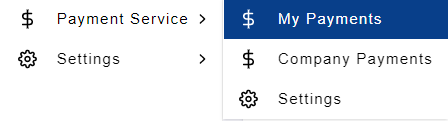
Step 2: Click ‘New Payment Service” to access the submission form
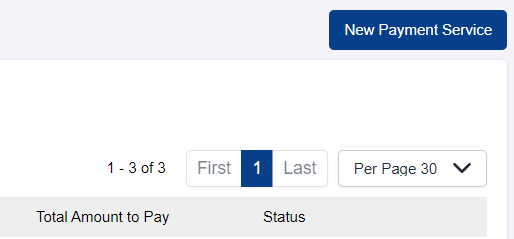
Step 3: Filling in the Payment Form
Note : Your payment service form will be CC’ed to the Payee Vendor PIC email filled
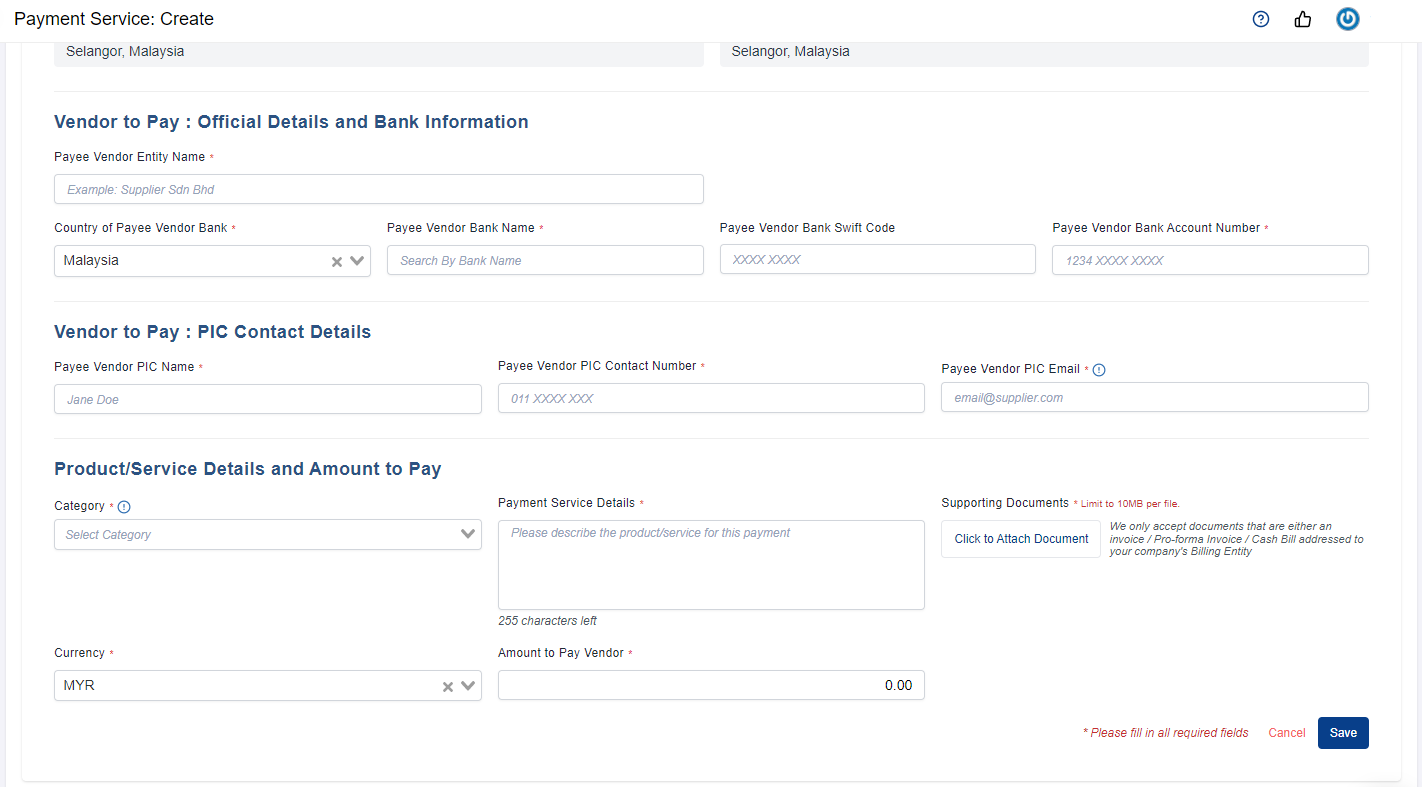
Step 4: Submitting Payment Service
To make changes, click “>”.
To submit, click “Submit Payment Service” and confirm your submission
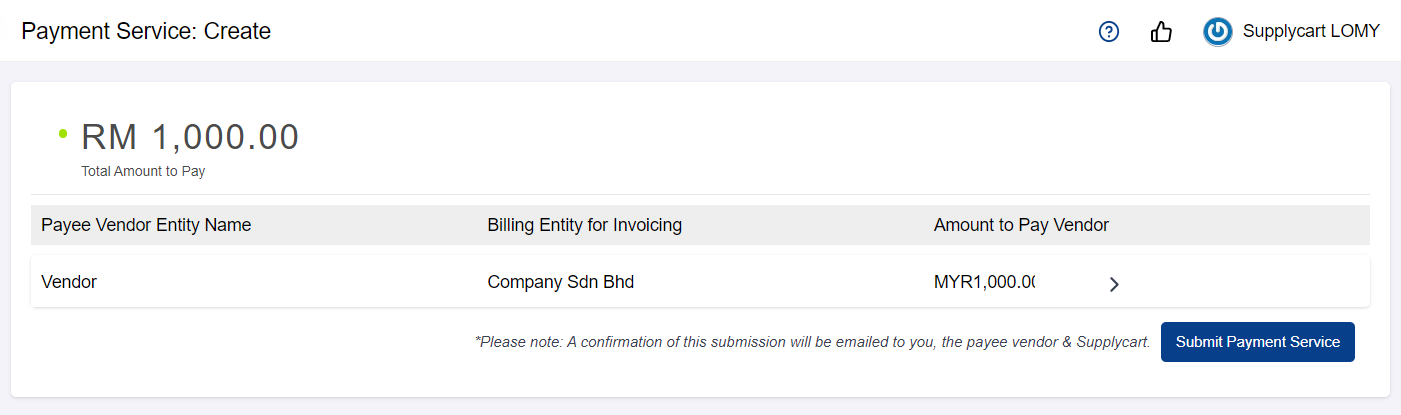
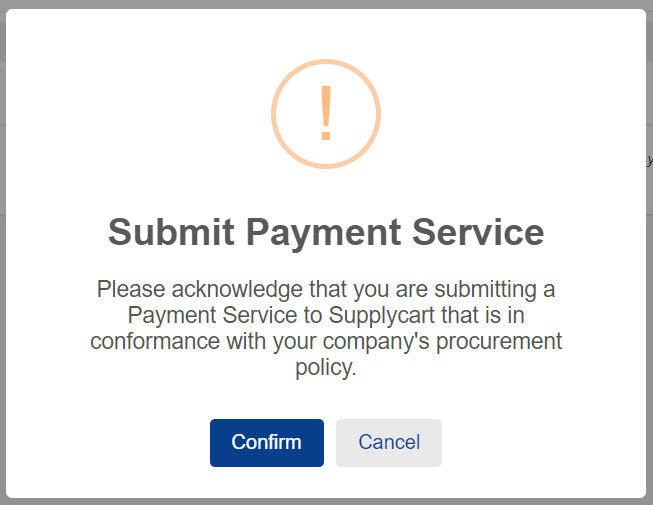
Upon submitted, an email will be sent to requestor and the Vendor PIC.
Supplycart will proceed with preparing quotation for your Purchase Order issuance.
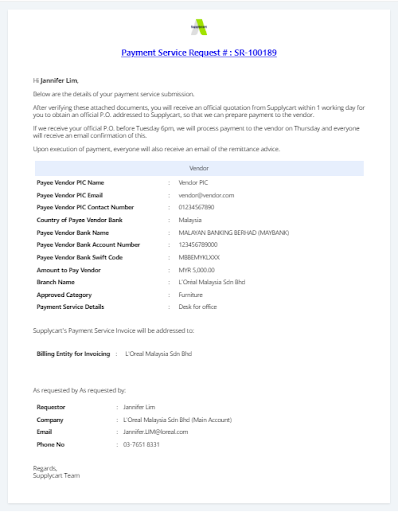
Copy Payment Service Submission
Step 1: Access Payment Service by clicking ‘Payment Service> My Payment
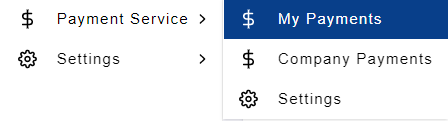
Step 2: Select the submitted payment service to copy
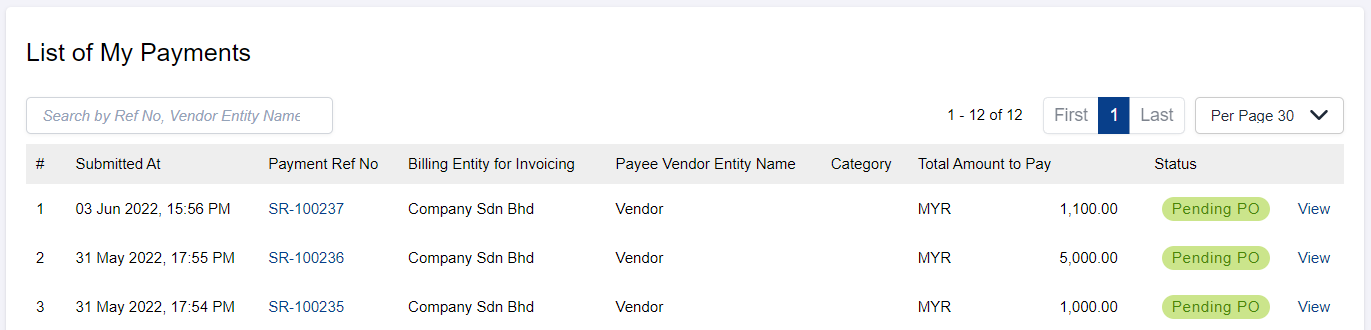
Step 3: Check the checkbox and click ‘Copy Payment’
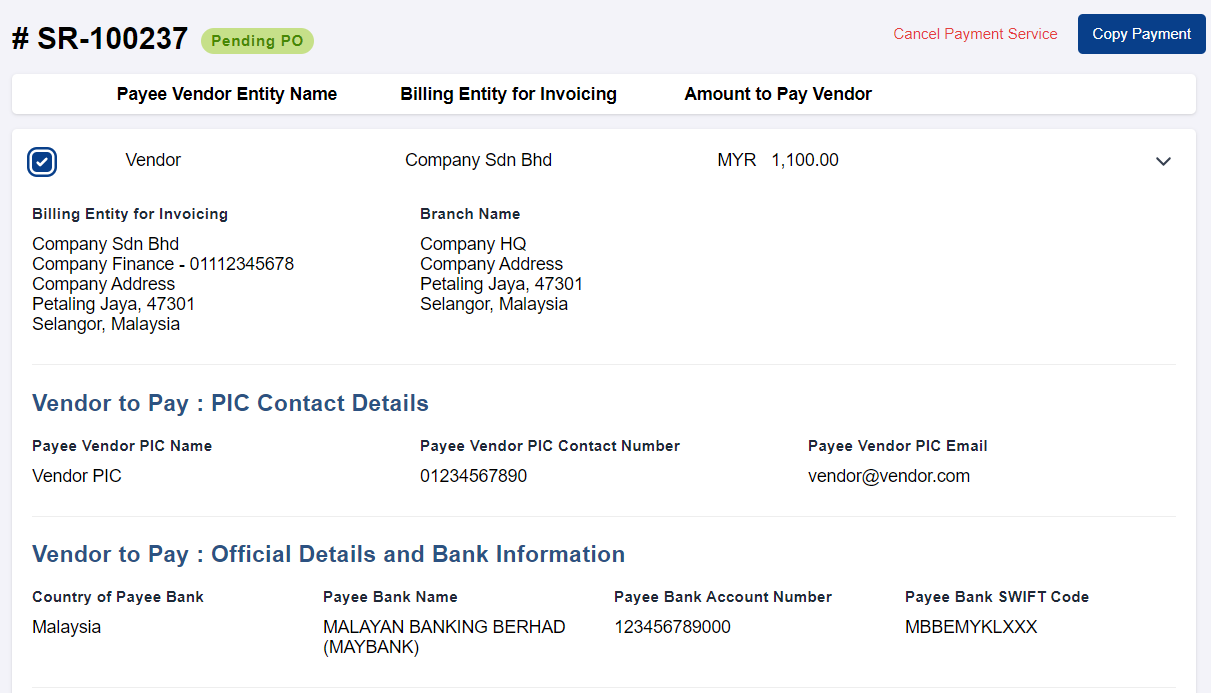
Note : The rest of the details will be prefilled except ‘Supporting Documents’ and ‘Amount to Pay Vendor’
Payment Service Cancellation
Step 1: Select the submitted payment service to cancel
Note : You are only allowed to cancel submission under ’Pending PO’ status
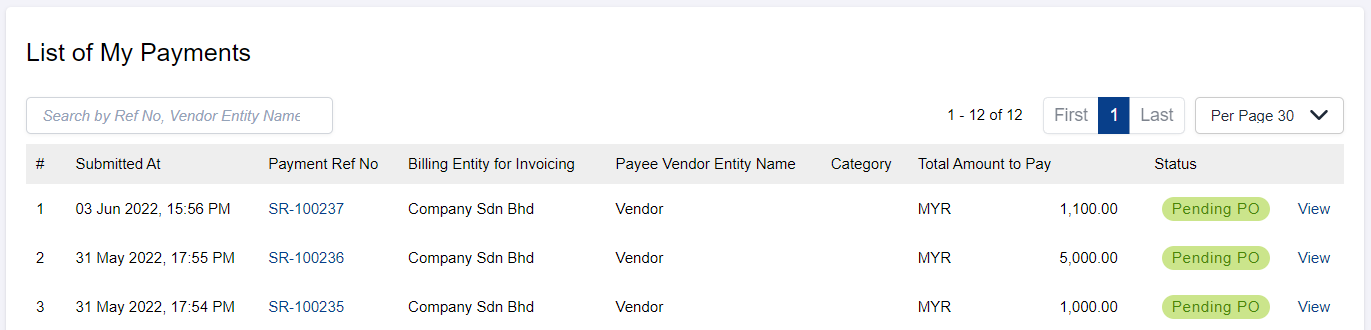
Step 2: Check the checkbox and click ‘Cancel Payment Service’
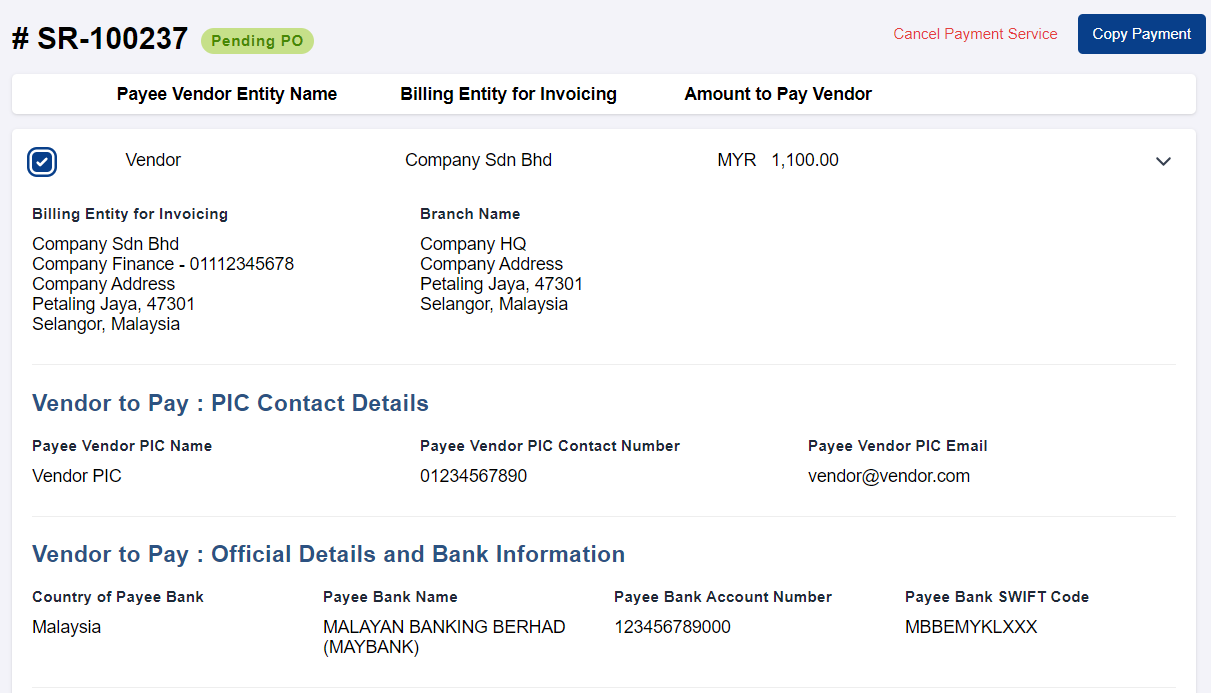
Confirm your payment service cancellation.
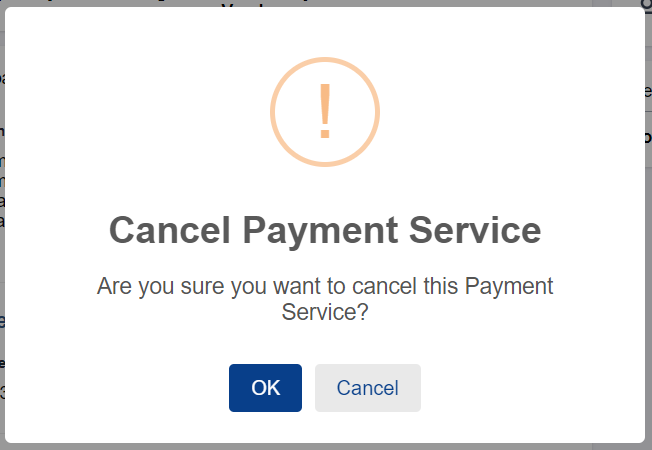
Cancellation email will be sent to requestor and the Vendor PIC Email you have submitted.
Your submission is now cancelled.
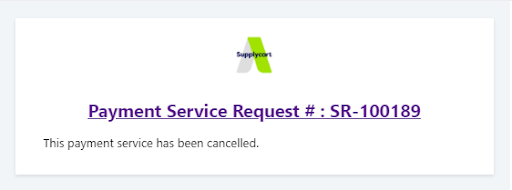
View Quotation
You would receive an automated email where you are able to download the quotation.

View Submitted Payment Service
Access Payment Service by clicking ‘Payment Service> My Payment’
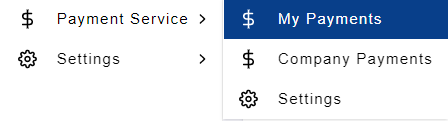
You would be able to see list of payment service previously submitted.
Click to view the payment service submitted.
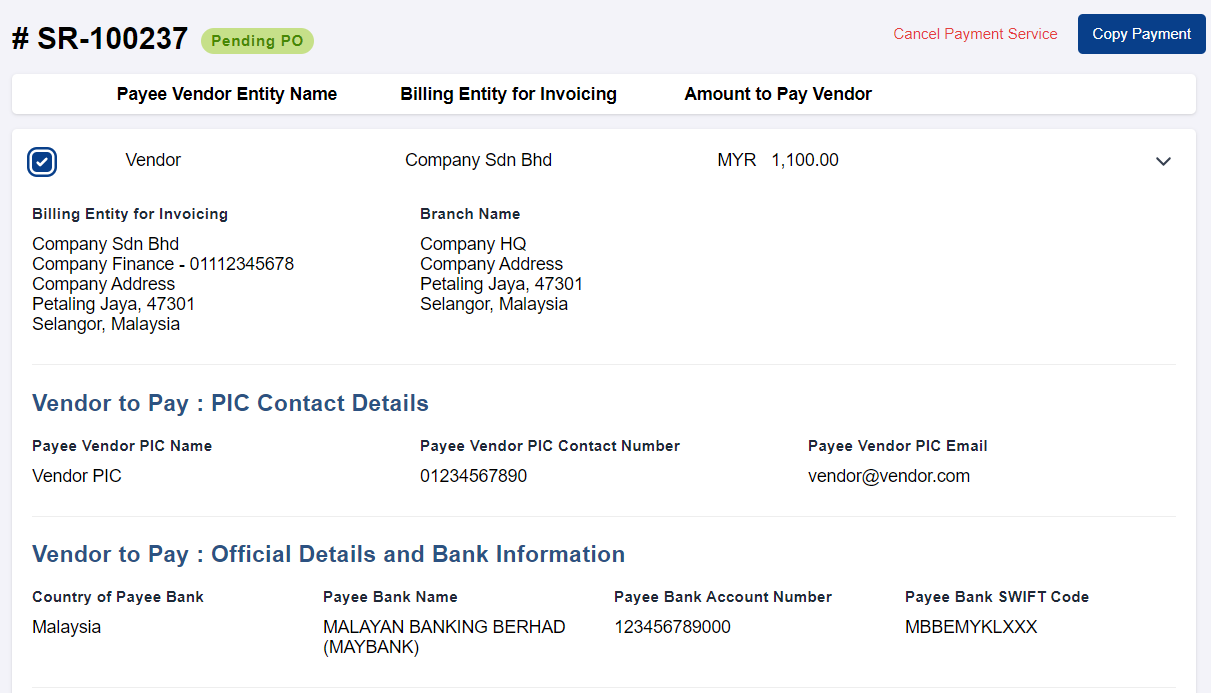
Notification on Payment to Make
Vendor and requestor would receive an email informing payment about to be made.
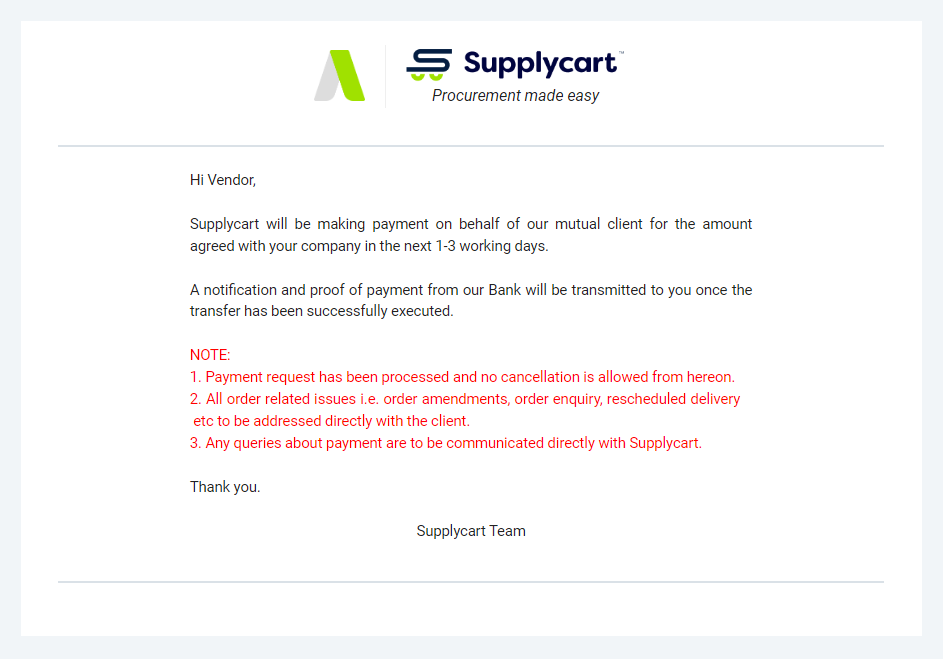
FAQs
- When will Supplycart make payment ?
For all Purchase Orders received by Tuesday, 6.00pm, the payment will be made on the same week on Thursday. If Thursday is a public holiday, payment will fall on the same week on Friday. - What if I need urgent payment ?
Our payment schedule ONLY falls on every Thursday. - How I will be informed of payment status ?
Payment schedule will be informed to requesters and vendors via email. Once payment is made, both parties will receive a remittance advice from the bank via email. - My vendor is unable to issue invoice / cash bill before service
We can accept Proforma Invoice as a supporting document to process your payment service. - Can Supplycart pay to individual without registered company ?
Customer is required to ensure all payment service submitted to Supplycart are sanctioned and in accordance with its company policy. - Can you coordinate with vendors on order ?
Supplycart is only responsible in ensuring all payment service are duly processed accurately within the stipulated time agreed, based on the payment details submitted through ADAM, any issues / coordination of the order must be done by requesters. - What if there are changes after payment made ?
If the revised amount is HIGHER than amount paid:
Requester is required to submit a new request for the differential amount. The vendor billing should also reflect the differential amount only.If the revised amount is LOWER than amount paid:
Requesters is required to initiate refund request from vendor. Upon receipt of refund, a Credit Note will be issued by Supplycart for the refunded amount. - Should the vendor invoice be addressed to Supplycart ?
No, the vendor billing documents must be addressed to the requester’s company. - Can Supplycart split deposit and balance payment ?
Supplycart can make multiple payments on a single vendor’s bill. Your payment service submission must be separate based on agreed payment amount to the vendor.For subsequent payments, please inform Supplycart via email to release agreed amount to the vendor. Supplycart’s Invoice will correspond to each payment service submitted. - Can you pay in foreign currency or to overseas vendors ?
Yes, we would calculate the necessary exchange rates based on bank rates together with any additional bank charges. Kindly ensure it is sanctioned and in accordance with your company policy.