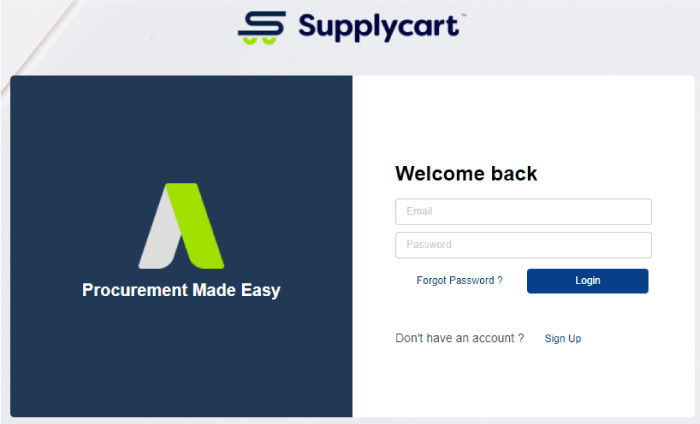Creating Forms
Step 1: Sign up on ADAM via https://adam.supplycart.my/signup
Fill up the Form to identify your personal & company details.
Note: The email address provided at this page is not able to be changed.
Note: The email address provided at this page is not able to be changed.
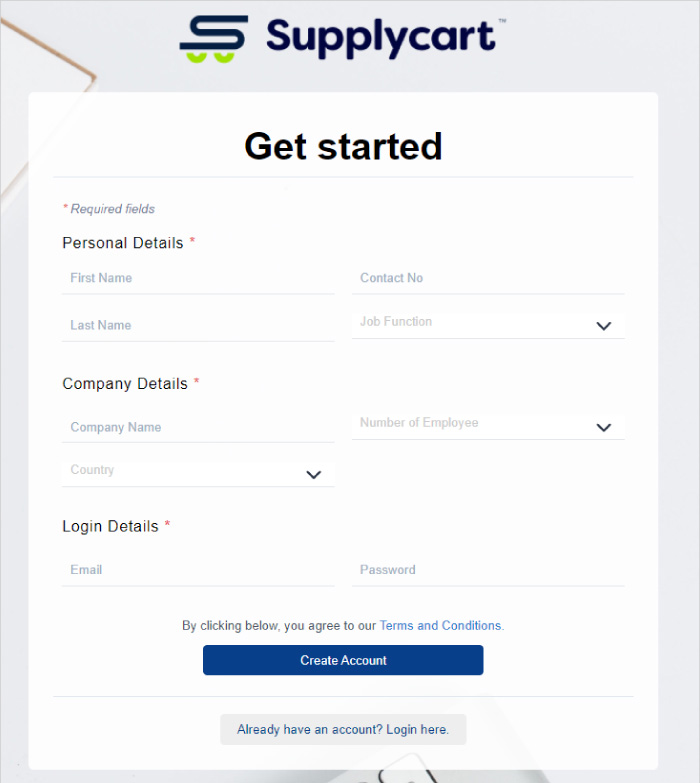
Step 2: Verify your email address
You will receive an automated email to verify your email address. Click on the link to proceed to verify your email address.
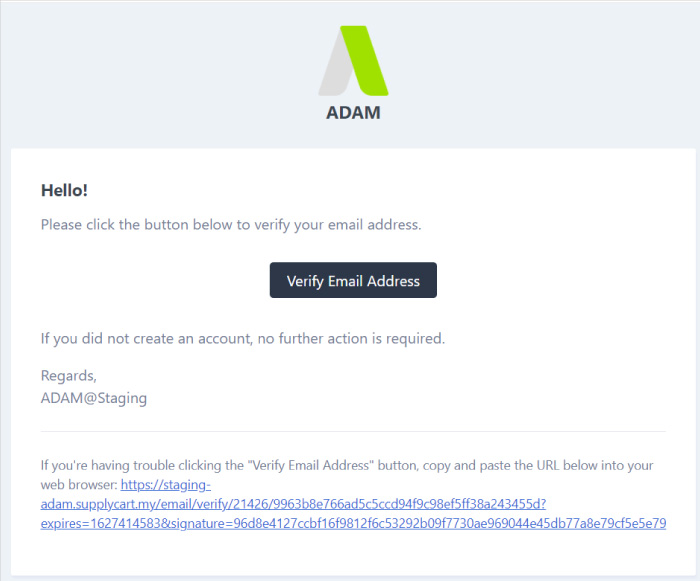
Step 3: Proceed to login at https://adam.supplycart.my/login
Note: You will be given access into ADAM once your email has been verified, and your company account has been created. If you face any issues logging into ADAM, please contact our Livechat for further assistance.