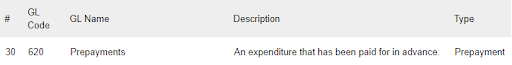Setting up Advance Payment
last updated on 6th September 2022
Step 1: Under Purchase Order, click ‘Settings’
Step 2: Toggle the ‘Advanced Payment’ to ‘Yes’ to activate the feature
Step 3: Create Prepayment GL Code under ‘Finance’, click ‘GL Codes’
Advance Payments
Advance Payments can be created to make payment to a Vendor before the goods or services are received.
Note : Creating an Advance Payments will prevent a PO from being ‘Revised’
Activating the Feature
The feature to create Advance Payments is controlled by the Admin and can be activated by following the steps below.
Step 1: Under Purchase Order, click ‘Settings’
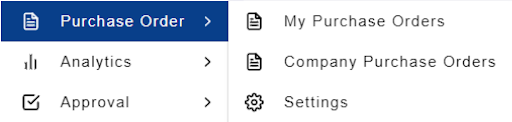
Step 2: Toggle the ‘Advanced Payment’ to ‘Yes’ to activate the feature
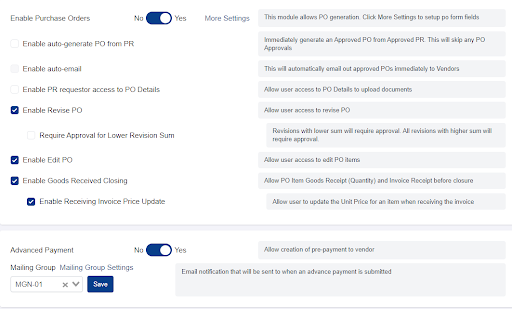
Step 3: Create Prepayment GL Code under ‘Finance’, click ‘GL Codes’
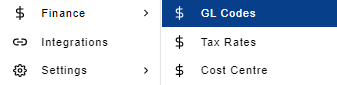
This GL code will be used to create a corresponding Credit Entry when an Advance Payment Debit Entry is made. Ensure that the Prepayment GL code is set to ‘Prepayment’ Type: